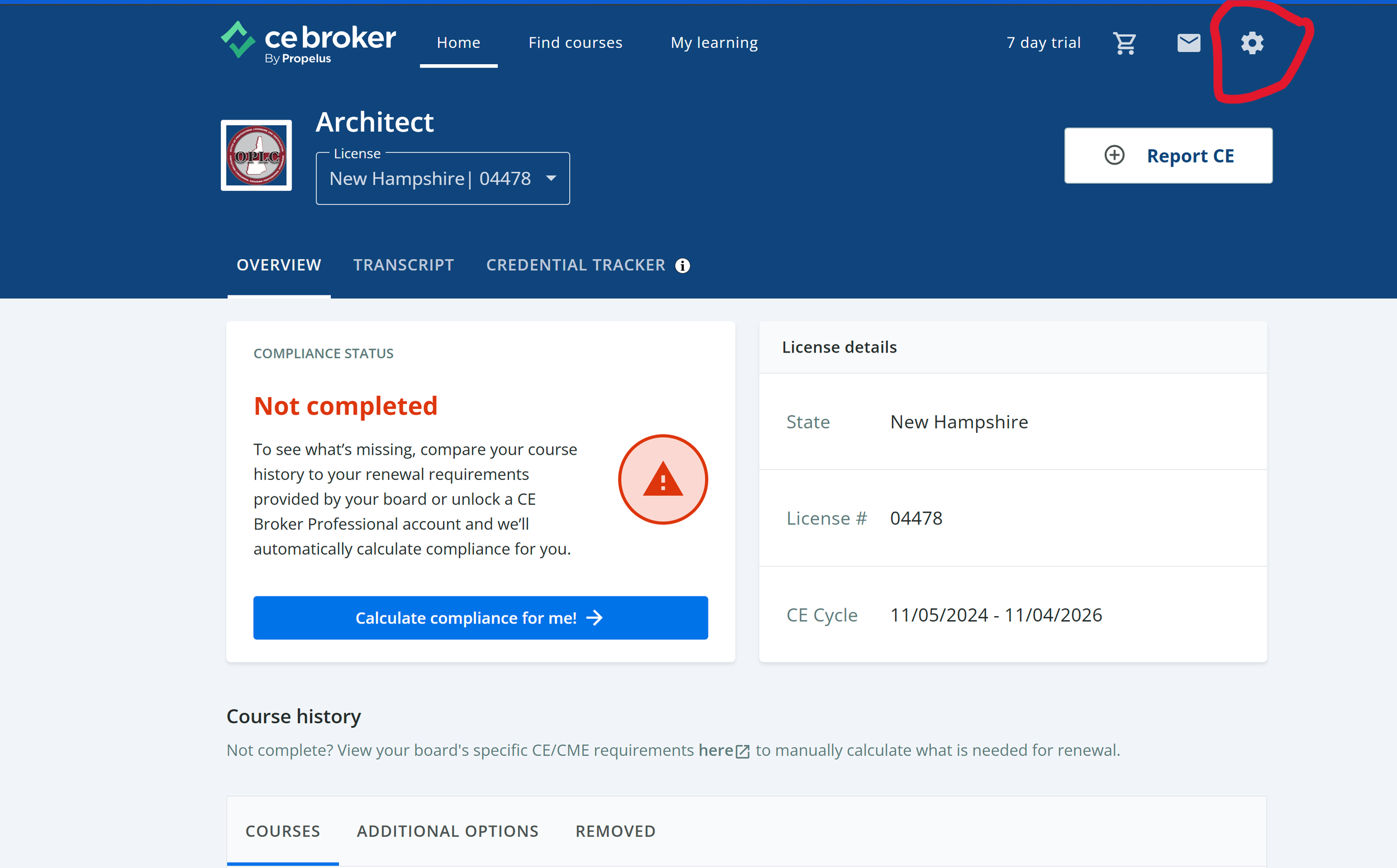AIA Members can expedite reporting of CEUs to CEBroker
As of Feb. 3, 2025, the NH Office of Professional Licensure and Certification (OPLC) will require licensees to use its chosen reporting platform, CEBroker, to demonstrate CEU requirements.
AIA members will be able to use their AIA transcript as a single report (instead of reporting each course separately).
This is a simple process that can be completed with a FREE Basic CEBroker account.
STEPS TO COMPLETE REPORTING
Download a pdf of your AIA transcript: https://www.aia.org/career-growth/transcript
Register for CEBroker: https://cebroker.com/
3. Sign in to your account.
4. Click Settings (top right) & CE Broker Classic from drop down menu
5. Brings you into CE Broker Classic. Click on Report Hours. Scroll to the bottom of the page.
6. Find listing for Multiple CE Activities from your AIA or Other Specialty Transcript, click Begin button to upload the PDF of your AIA transcript.
QUESTIONS:
OPLC Contact
Heather A. Kelley
Director of Operations
heather.a.kelley@oplc.nh.gov
603.271.0142
CEBroker
CE Broker’s provides dedicated support 8AM-8PM ET Monday-Friday with a team of experts trained on the rules and regulations of the New Hampshire Office of Professional Licensure and Certification. You can reach them by phone at 877-434-6323 or via email and live chat.